You already asked the second question: How to deploy MobileFirst CLI application to an android device?. The answer is still the same:
Also I want to know how can I target remote server. (In Studio we had an option to deploy to remote environment.)
In the Studio you did not have the option to "deploy to a remote server". You had the option to configure the application to point to a remote server (the properties you can edit in the worklight.plist(for iOS) / wlclient.properties file (for Android).
This feature does not exist in the CLI. After building the project, in case you want it to point to a different server, edit the properties in said file(s) to point to the remote server.
The first question is unclear.
I have done the following and was able to launch the project in Xcode and run the app in the iOS Simulator:
mfp create myproject
cd myproject
mfp add hybrid
added an app called "test"
mfp add environment iphone
mfp push
opened the project folder and navigated to apps\test\iphone\native, followed by double-clicking on the .xcodeproj file. The project opened in Xcode successfully and I then clicked on the Run button, and the app launched in the iOS Simulator.
 . I have gone through stackoverflow questions. None of them were helpful.
. I have gone through stackoverflow questions. None of them were helpful.