instead of storing the gif file, why don't u make use of CAReplicatorLayer refer this link and this link in objective c, i took same code in second like and with some modification,
func spinTheCustomSpinner() -> Void {
let aBar:CALayer = CALayer.init()
aBar.bounds = CGRectMake(0, 0, 8, 25);
aBar.cornerRadius = 4; //(8/2)
aBar.backgroundColor = UIColor.blackColor().CGColor
aBar.position = CGPointMake(150.0, 150.0 + 35)
let replicatorLayer:CAReplicatorLayer = CAReplicatorLayer.init()
replicatorLayer.bounds = CGRectMake(0, 0,300,300)
replicatorLayer.cornerRadius = 10.0
replicatorLayer.backgroundColor = UIColor.whiteColor().CGColor
replicatorLayer.position = CGPointMake(CGRectGetMidX(self.view!.bounds), CGRectGetMidY(self.view!.bounds))
let angle:CGFloat = CGFloat (2.0 * M_PI) / 12.0
let transform:CATransform3D = CATransform3DMakeRotation(angle, 0, 0, 1.0)
replicatorLayer.instanceCount = 12
replicatorLayer.instanceTransform = transform
replicatorLayer .addSublayer(aBar)
self.view!.layer .addSublayer(replicatorLayer)
aBar.opacity = 0.0
let animationFade:CABasicAnimation = CABasicAnimation(keyPath: "opacity")
animationFade.fromValue = NSNumber(float: 1.0)
animationFade.toValue = NSNumber(float: 0.0)
animationFade.timingFunction = CAMediaTimingFunction(name: kCAMediaTimingFunctionLinear)
animationFade.repeatCount = HUGE
animationFade.duration = 1.0
let aBarAnimationDuration:Double = 1.0/12.0
replicatorLayer.instanceDelay = aBarAnimationDuration
aBar .addAnimation(animationFade, forKey: "fadeAnimation")
}
if u use above with a view, show this view while loading and hide after loading, this is really cool and handy and there is no headache of storing the gif file and using a image view to load.
and by changing the properties of aBar layer u get different effects.