From Apple's docs, each displayed service/action is a UIActivity, which is an abstract class, displayed in a UIActivityViewController which you can customize. There are several built-in services, and you can create your own w/custom icons. Yes, UIActionSheet was deprecated in iOS8.
The UIActivityViewController class is a standard view controller that
you can use to offer various services from your application. The
system provides several standard services, such as copying items to
the pasteboard, posting content to social media sites, sending items
via email or SMS, and more. Apps can also define custom services.
Your app is responsible for configuring, presenting, and dismissing
this view controller. Configuration for the view controller involves
specifying the data objects on which the view controller should act.
(You can also specify the list of custom services your app supports.)
When presenting the view controller, you must do so using the
appropriate means for the current device. On iPad, you must present
the view controller in a popover. On iPhone and iPod touch, you must
present it modally.
Also see this related question on some image gotchas ...
And this tutorial on adding a custom UIActivity to the view.