I am a noob to TFS and GIT and migrated an existing Lightswitch project to TFS. I started a new project in TFS with a GIT repo and loaded my project, but something corrupted nearly immediately on the master file after renaming a parent directory. I am trying to revert back to my initially loaded commit (which I can download the zip and confirmed it works as expected), but end up just adding some other commit changes that aren't getting me back to the original.
As a preface, when I clone to Visual Studio, I believe it pulls the most current sln unless I pull from a zip. But with the zip, I can't push commits (or at least I think). I realize now >:P I was an idiot and should have started branching immediately, but long story short, the first load to TFS didn't pull in the sln because I pulled from my local git to the remote server, so I had to create a new solution based off the loaded git history. All this after upgrading VS 2013 >> 2015 to match the 2015 TFS server.
I tried 'git revert bf4d79..26aa08' with the long id's from 'git log' but it just added the top two on Monday. I feel I am going in the wrong direction and am afraid I am going to kill my multi month project. Worst case I delete the project from TFS and start all over.
BTW, I am the only developer on this and own all admin permissions to it. If you haven't guessed, I am self taught from the business side, but have been developing for some years now.
Any help is obviously much appreciated, and I have learned some valuable lessons in all this. Thanks!
Here is a better picture of what I am having difficulty with.
**************Answered******************
Thanks Terje Sandstrøm! Worked like a charm.
git reset --hard 4358ca58
git push -f origin master
Also, figured out why the initial transfer from git to TFS didn't carry the sln file. The sln was saved outside the git tracked folder.
Learning from mistakes may be hard, but it definitely keeps you from repeating it.