In my snippet code! "checkBoxList" has no of files that are chosen by a file chooser and stored in it
check box "tmp" it has checkboxes for the files!
When i display the files[checkboxlist] in my panel.It comes as unchecked! After I have the option for tick/untick it.
I have the below code for select/unselect option
I need to know when I display the files!The files should display with checked(tick) Then I can modify which I can tick/untick.
I stuck on this logic!
[
EDIT: I did and updated answer for this part(see the image).
I Add select/deselectall to the panel(box) and it worked
box.add(chckbxSelectAll);
&& I need&curious to know how to put my selectall checkbox inside my panel
]
public void selectAllMethod() {
Iterator<JCheckBox> i = checkBoxList.iterator();
while (i.hasNext()) {
JCheckBox tmp = i.next();
if (chckbxSelectAll.isSelected()) {
tmp.doClick();
} else {
tmp.setSelected(false);
selectedCounter -= 1;
if (selectedCounter < 0) {
selectedCounter = 0;
}
noOfFileTxt.setText(Integer.toString(selectedCounter));
}
}
}
Here is my button selection method for choosing folder and displaying it in a panel with check box
public void chooseDirectoryFrom() {
String tempStr = null;
try {
UIManager.setLookAndFeel("com.sun.java.swing.plaf.windows.WindowsLookAndFeel");
fileChooser = new JFileChooser();
Font font = new Font("Latha", Font.ITALIC, 10);
fileChooser.setFont(new Font("Latha", Font.PLAIN, 13));
fileChooser.setFileSelectionMode(JFileChooser.DIRECTORIES_ONLY);
fileChooser.setFont(font);
int returnVal = fileChooser.showOpenDialog(frame);
if (returnVal == JFileChooser.APPROVE_OPTION) {
tempStr = fileChooser.getSelectedFile().getCanonicalPath();
}
if (tempStr != null && !tempStr.trim().equals("")) {
searchBox.setText(tempStr);
// Enable the search button
// btnDisplay.setEnabled(true);
} else {
//btnDisplay.setEnabled(false);
}
} catch (Exception e) {
e.printStackTrace();
}
// public void selectToDisplay() { //disabled btn to display
File sourceFolder = null;
Box box = Box.createVerticalBox();
if (boxList.size() != 0) {
middlePanel.remove(scrollPane);
middlePanel.repaint();
frame.repaint();
boxList = new ArrayList<Box>();
checkBoxList = new ArrayList<JCheckBox>();
fileNamesMap = new HashMap<String, String>();
selectedCounter = 0;
noOfFileTxt.setText(Integer.toString(selectedCounter));
}
sourceFolder = new File(searchBox.getText());
File[] sourceFilesList = sourceFolder.listFiles();
JCheckBox cb1 = null;
for (int i = 0; i < sourceFilesList.length; i++) {
if (sourceFilesList[i].isFile() & sourceFilesList[i].getName().endsWith(".txt")) {
fileNamesMap.put(sourceFilesList[i].getAbsolutePath(), sourceFilesList[i].getName());
cb1 = new JCheckBox(sourceFilesList[i].getAbsolutePath());
cb1.setFont(new Font("Latha", Font.BOLD, 20));
box.add(cb1);
checkBoxList.add(cb1);
cb1.addActionListener(new ActionListener() {
public void actionPerformed(ActionEvent e) {
if (((AbstractButton) e.getSource()).isSelected()) {
selectedCounter += 1;
} else {
selectedCounter -= 1;
if (selectedCounter < 0) {
selectedCounter = 0;
}
}
noOfFileTxt.setText(Integer.toString(selectedCounter));
}
});
}
}
boxList.add(box);
scrollPane = new JScrollPane(box);
scrollPane.setPreferredSize(new Dimension(1050, 350));
scrollPane.setVerticalScrollBarPolicy ( ScrollPaneConstants.VERTICAL_SCROLLBAR_ALWAYS );
middlePanel.add ( scrollPane );
frame.getContentPane().add(middlePanel);
frame.repaint();
frame.revalidate();
}
Here is my image(without selection)!When i load the files in the panel