This is menu I've created:
<menu xmlns:android="http://schemas.android.com/apk/res/android"
xmlns:app="http://schemas.android.com/apk/res-auto"
xmlns:tools="http://schemas.android.com/tools"
tools:context="ninja.majewski.timetableapp.MainActivity">
<item
android:id="@+id/action_home"
android:icon="@drawable/home_icon"
android:orderInCategory="100"
android:title="Home"
app:showAsAction="ifRoom" />
<item
android:id="@+id/action_add"
android:icon="@drawable/add_class_icon"
android:orderInCategory="100"
android:title="Add"
app:showAsAction="ifRoom" />
<item
android:id="@+id/action_settings"
android:icon="@drawable/settings_icon"
android:orderInCategory="100"
android:title="@string/action_settings"
app:showAsAction="ifRoom" />
</menu>
And this is how it looks like in the emuator which is wrong because title does not fit in the toolbar:
Wchen I launch the app on my phone it appears to work right:
But when I change the title it appears wrong:
My problem is that icons are not showing on the last screen and they appear on the first screen while they should be hidden.
How can I fix that?