You can't add DragDrop on MouseDown and then DoubleClick. That won't work.
I don't think there's an easy way to get around that, but once a control is being dragged, it won't respond to double click messages.
I've made some quick tests, and there's a "hacky" way. It'll make your dragging look weird (since it'll start after some time, instead of immediately after you press the mouse button), but here it goes:
private bool _willDrag = false;
private bool control_MouseUp(object sender, MouseEventArgs e)
{
// disable dragging if we release the mouse button
_willDrag = false;
}
private bool control_DoubleClick(object sender, EventArgs e)
{
// disable dragging also if we double-click
_willDrag = false;
// .. the rest of your doubleclick event ...
}
private void control_MouseDown(object sender, MouseEventArgs e)
{
var control = sender as Control;
if (control == null)
return;
_willDrag = true;
var t = new System.Threading.Timer(s =>
{
var callingControl = s as Control;
if (callingControl == null)
return;
// if we released the mouse button or double-clicked, don't drag
if(!_willDrag)
return;
_willDrag = false;
Action x = () => DoDragDrop(callingControl.Name, DragDropEffects.Move);
if (control.InvokeRequired)
control.Invoke(x);
else
x();
}, control, SystemInformation.DoubleClickTime, Timeout.Infinite);
}