This is my issue I can't seem to round the edges on the bottom of my listview.
I've tried a couple of methods where you create a shape for the backgroup resource, tried it programmatic ally and in the layout xml's but it does not do anything at all.
Like I either did it wrong which I doubt since I am familiar with shapes, or something else interferes with my attempts.
Either way I need help is what I'm getting at.
Here's some of the xml's that make up what you're looking at.
This makes up the actual dialog. (settings_dialog.xml)
<?xml version="1.0" encoding="utf-8"?>
<RelativeLayout xmlns:android="http://schemas.android.com/apk/res/android"
android:layout_width="match_parent"
android:layout_height="match_parent"
android:background="#BB000000"
android:gravity="center">
<ImageView
style="@style/CloseButtonStyle"
android:id="@+id/ivCancel_SD"
android:layout_width="75dp"
android:layout_height="75dp"
android:layout_above="@+id/rlContainer_SD"
android:layout_toRightOf="@+id/rlContainer_SD"
android:layout_toEndOf="@+id/rlContainer_SD"/>
<RelativeLayout
style="@style/SettingsDialogStyle"
android:id="@+id/rlContainer_SD"
android:layout_width="800dp"
android:layout_height="600dp"
android:layout_centerVertical="true"
android:layout_alignParentLeft="true"
android:layout_alignParentStart="true">
<TextView
style="@style/SettingsHeaderStyle"
android:id="@+id/tvSettingsLabel_SD"
android:layout_width="330dp"
android:layout_height="wrap_content"
android:layout_alignParentTop="true"
android:text="@string/sd_header_label"/>
<ListView
style="@style/SettingsListStyle"
android:id="@+id/lvOptions_SD"
android:background="@drawable/bg_listview_corners"
android:layout_width="wrap_content"
android:layout_height="wrap_content"
android:layout_below="@id/tvSettingsLabel_SD"
android:layout_alignParentLeft="true"
android:layout_alignParentStart="true"/>
</RelativeLayout>
</RelativeLayout>
This is located in my styles.xml with a bunch of other stuff that has no relation to this.
<style name="SettingsListStyle">
<item name="android:divider">@color/table_divider_color</item>
<item name="android:dividerHeight">1dp</item>
<item name="android:paddingTop">40dp</item>
<item name="android:paddingLeft">6dp</item>
<item name="android:paddingRight">6dp</item>
<item name="android:paddingBottom">2dp</item>
</style>
And this makes up a list_item. (settings_list_item.xml)
<?xml version="1.0" encoding="utf-8"?>
<RelativeLayout xmlns:android="http://schemas.android.com/apk/res/android"
android:layout_width="match_parent"
android:layout_height="80dp"
android:padding="5dp">
<LinearLayout
android:layout_width="match_parent"
android:layout_height="match_parent"
android:orientation="vertical">
<TextView
style="@style/SettingsOptionNameStyle"
android:id="@+id/tvOptionName_SLI"
android:layout_width="wrap_content"
android:layout_height="wrap_content"
android:layout_weight="1"/>
<TextView
style="@style/SettingsOptionDescStyle"
android:id="@+id/tvOptionDesc_SLI"
android:layout_width="wrap_content"
android:layout_height="wrap_content"
android:layout_weight="1"/>
</LinearLayout>
</RelativeLayout>
And here is the shape I used to try and round the edges.
<?xml version="1.0" encoding="UTF-8"?>
<shape xmlns:android="http://schemas.android.com/apk/res/android"
android:id="@+id/bg_listview_corners" android:shape="rectangle">
<corners android:radius="30dp" />
</shape>
I've also tried this piece for the shape.
<shape xmlns:android="http://schemas.android.com/apk/res/android"
android:id="@+id/bg_listview_corners" android:shape="rectangle">
<corners
android:bottomRightRadius="30dp"
android:bottomLeftRadius="30dp" />
</shape>
This is all the information I think you'll need to help me on my way. In case I missed some information or you just have questions don't hesitate to ask.
Update 1:
I figured out it somehow only shapes the container of the listview but not the listview itself.
Any ideas?