Here is the situation: I have a JavaFX8 application, made with Netbeans 8.1. The application runs/debugs within Netbeans without a problem. When I package the application as .EXE (or .MSI, same error), I get the .exe install file without errors. The installer installs the application with the expected folder structure:
+-- RCWStats
\+-- app
\+--lib (contains all needed jars)
\---RCWStats.jar
\---RCWStats.cfg
\+--runtime
\+--bin
\+--lib
\---RCWStats.exe
When I try to run the application by executing the RCWStats.exe file, I get these :
However, when I execute the RCWStats.jar in /app, it starts without errors, which I find puzzling.
I have found a similar question in SO, namely this one, but the solutions and comments in there didn´t help me: I have executed the .exe from the command line, redirecting output, but the output file is always empty. I have triple-checked the main-class-setting in Netbeans, it´s correct. Also, my external libraries are generated correctly, so I don´t have to tweak my build.xml.
EDIT: additional info
I opened the JAR, the main class is where it is supposed to be. The manifest is also correct. Pic attached. To be honest, since the JAR is working fine, I suspect the problem is in the .exe, it somehow doesn´t find or execute the JAR correctly. Since the packaging process is more or less a blackbox, I´m kinda stuck.
Manifest-Version: 1.0
Implementation-Title: RCWStats
Implementation-Version: 1.0
Permissions: sandbox
Codebase: *
JavaFX-Version: 8.0
Class-Path: lib/eclipselink.jar lib/iText-4.2.0-com.itextpdf.jar lib/j
avax.persistence_2.1.0.v201304241213.jar lib/mysql-connector-java-5.1
.6-bin.jar lib/org.eclipse.persistence.jpa.jpql_2.5.2.v20140319-9ad6a
bd.jar
Created-By: JavaFX Packager
Implementation-Vendor: jalexakis
Main-Class: main.java.RCWStats
EDIT 2: RCWStats.cfg
[Application]
app.name=RCWStats
app.mainjar=RCWStats.jar
app.version=1.0
app.preferences.id=main/java
app.mainclass=main/java/RCWStats
app.classpath=lib/eclipselink.jar;lib/iText-4.2.0-com.itextpdf.jar;lib/javax.persistence_2.1.0.v201304241213.jar;lib/mysql-connector-java-5.1.6-bin.jar;lib/org.eclipse.persistence.jpa.jpql_2.5.2.v20140319-9ad6abd.jar
app.runtime=$APPDIR\runtime
app.identifier=main.java
[JVMOptions]
[JVMUserOptions]
[ArgOptions]
