I'm getting an error message after a while, when using a blink function in D3
.transition()
.duration(250)
.delay( 0)
.each(blink);
function blink() {
var line = d3.select(this);
(function repeat() {
line = line.transition()
.style("opacity", function(d) { return(1);})
.transition()
.style("opacity", function(d) { return(0);})
.each("end", repeat);})();
}