I want to fill a table from a json file using AngularJS.
json file may vary from time to time (dynamic data).
Requirement is: Fill the table in html by parsing json file.
Table is in view.html file and AngularJS code should be in view.js.
JSON file: (there may be even more no of id's under services tree)
{
"result": {
"services": [
{
"id": 1,
"name": "My UI for some project that I'm doing that won't fit",
"application": "app",
"message": "application",
"status": 1
},
{
"id": 2,
"name": "My DB for some project that I'm doing",
"application": "app1",
"message": "application1",
"status": 3
},
{
"id": 3,
"name": "Another service",
"application": "app2",
"message": "application2",
"status": 3
}
],
}
}
The output table should look like:
PS: the table alignment should be set as the name value may or may not has more info.
Thanks