I know there are questions like this quite often and I have tried everything I could find. I have a div that is placed to the left of another div. The div in question is called light-gray. The div on the right is called white-green. The white-green div is touching the bottom of the page based on more content than light-gray and having the height set to auto. Which that is fine, but I want the light-gray div to go all the way to the bottom of the page. I have tried bottom: 0;, margin-bottom: 0px;, height: 100%;. Nothing I am doing is working. The code for the gray container is this:
.light-gray {
background-color: #E0E0E0;
width: 33.5%;
padding-top: 150px;
bottom: 0;
margin-bottom: 0;
}
.light-gray-container {
left: 15%;
position: relative;
width: 80%;
height: auto;
padding-bottom: 40px;
}
<div class="light-gray">
<div class="light-gray-container">
</div>
</div>
To see this live, you can click here
The div is the last section on the left. You will notice white space under it.
Any ideas on what to do?