I want to get the list of applications(preferably Metro or UWP) apps that are currently running in the system and consuming CPU&Memory. I need the application name as well as the image associated with the application as shown in the image below.
 As we can see in the image that Microsoft Edge is being displayed with its icon.
As we can see in the image that Microsoft Edge is being displayed with its icon.
I have a piece of code that helps me in getting the CPU consumption details.
Process[] processlist = Process.GetProcesses();
foreach(Process theprocess in processlist){
Console.WriteLine(“Process: {0} ID: {1}”, theprocess.ProcessName, theprocess.Id);
}
I want to have image icon as well as the name of preferably UWP /Store apps.