If I try to paste from an empty clipboard, I get an error. I would like to check if the clipboard is empty of text before pasting so that I can avoid this. How can this be accomplished? I'm aware it can be done through error handling, but I would prefer a method that avoids an error.
Edit -- Per request, adding code that creates the error and the error message:
Code that causes the problem:
Sub PasteFromEmptyClipBoard()
Selection.Paste
End Sub
Error message that I get:
"Run-time error '4605' This method or property is not available because the Clipboard is empty or is not valid."