I need supporting RTL languages on my application , problem is with back arrow on some devices specially samsung galaxy note 4. there is no problem on other devices so far but on note 4. how can I change the direction on this device also? this is how I do:
on manifest :
android:supportsRtl="true"
library : I am using appcompatV7(latest one)
drawable folder: I added all folders from support library version 4 like drawable-ldrtl-xxxhdpi
drawable:
I am using android provided abc_ic_ab_back_mtrl_am_alpha.png in every single drawable folder
code :
if(Build.VERSION.SDK_INT>17)
mToolBar.setLayoutDirection(View.LAYOUT_DIRECTION_RTL);
also I added this :
getSupportActionBar().setHomeAsUpIndicator(R.drawable.abc_ic_ab_back_mtrl_am_alpha);
also in my style.xml there is :
<item name="homeAsUpIndicator">@drawable/abc_ic_ab_back_mtrl_am_alpha</item>
With all of this, back arrow direction is ok on all devices so far except samsung galaxy note 4! Attached image is output on samsung note 4 which is wrong and back arrow should point to right instead of left can somebody please help on this