I have created custom virtual device with my own resolution and screen size as per project requirement. In my real target i don't have soft key and same I want in my custom AVD but in created custom virtual device screen soft keys are visible.
To check the AVD property I exported the AVD configuration file and check for soft key visibility property and found below tag.
<d:keyboard-state>keyssoft</d:keyboard-state>
Currently soft keys are visible because of this tag. I don't have idea of any other property to replace this tab in order to hide soft button from scree. Need help to hide soft key. Please check the screencap keys visible are marked red.