I have a csv file with the following format:
example csv:
bear,brown,mean,large ant,black,strong,tiny cat,yellow,moody,small
How may I apply double quotes around every value? How may I accomplish this using regex?
I am using TextMate (text editor) to do the find/replace w/ regular expression.