I'm trying to change the tint color of the navigation controller of the Launchscreen to white
I'm trying to add that code to my AppDelegate, it's working on all ViewControllers except for the LaunchScreen:
navigationController.navigationBar.barStyle = UIBarStyle.Black
navigationController.navigationBar.tintColor = UIColor.whiteColor()
the tint color is black, I want to change it to white.