Capture your photo , save your image. Then in an ImageView you can apply all kind of effects that you want using Bitmap and ColorMatrix.
Here I give a small sample to make an image grayscale
public void toGrayscale() {
ColorMatrix matrix = new ColorMatrix();
matrix.setSaturation(0);
ColorMatrixColorFilter filter = new ColorMatrixColorFilter(matrix);
imageView.setColorFilter(filter);
}
After applying the effects just save drawable to image file like this:
public void saveDrawable(ImageView imageView) throws FileNotFoundException {
Bitmap bitmap = getBitmapFromImageView(imageView);
OutputStream fOut = null;
try {
fOut = new FileOutputStream(absolutePath);
bitmap.compress(Bitmap.CompressFormat.JPEG, 95, fOut);
} finally {
if (fOut != null) {
try {
fOut.close();
} catch (IOException e) {
//report error
}
}
}
}
@NonNull
private Bitmap getBitmapFromImageView(ImageView imageView) {
Drawable drawable = imageView.getDrawable();
Rect bounds = drawable.getBounds();
Bitmap bitmap = Bitmap.createBitmap(bounds.width(), bounds.height(), Bitmap.Config.ARGB_8888);
Canvas canvas = new Canvas(bitmap);
drawable.draw(canvas);
return bitmap;
}
There is a good library that will help you https://github.com/chrisbanes/PhotoView
To draw with a finger this question how to draw line on imageview along with finger in android should help you
Hope its helps!!