I'm new to Unity and I started with the Catch Game Tutorial to learn to create a 2D game. Everything is working now but for my needs, I would like to add different textboxes to each of the fallen elements (in the tutorial the bowling balls) Those texts should move with the objects. I know I can change text dynamically in the code, but I couldn't figure out how to correctly add the element.
I tried to add a text object as a child of the gameobject and also tried to create a new gameobject which contains a text, but I can't position the element in front of the background and above my wished element (I can't choose a sorting layer for this)
Imagine this is the object which has to be collected and I would like to show a text like this:
My Questions are:
1. How can I add a text to be displayed in the correct position (GUIText, text in a gameobject, only text or something else?
2. How can I make this text dynamically move with the fallen object?
3. Can I set a background to my text as displayed above?
Thank you in advance!