Then I try this
#!/usr/bin/python
import os,sys
import Image
import matplotlib.pyplot as plt
jpgfile = Image.open("t002.jpg")
fig = plt.imshow(jpgfile)
ax = fig.add_subplot(111)
ax.set_xlabel('normlized resistivities')
ay.set_ylabel('normlized velocities')
fig.savefig("fig.jpg")
But then I have
AttributeError: 'AxesImage' object has no attribute 'add_subplot'
How to setup xlabel and ylabel and then save new image as a file?