I am working on iPhone application where I need to implement one to many relationship from one entity to another entity.I have export NSManagedObject subclass from coredata database but could not find relation accessors in core data model file like Objective-C.
Although I'm able to set data in relationship NSSet but this only persist while iPhone app is running. Once I kill and restart the application I didn't get entity relationship for in fetch request from core data.
I am not sure what I am doing wrong. It will be great if anyone can tell me how to set data in NSSet relationship object. Any sample example will be a great help
Here is my core data model files. One folder can content multiple content as folder detail
extension FolderContent {
@NSManaged var contentID: NSNumber?
@NSManaged var contentTitle: String?
@NSManaged var contentType: String?
@NSManaged var publishDate: String?
@NSManaged var folderList: NSSet?
}
extension FolderList {
@NSManaged var folderID: NSNumber?
@NSManaged var folderName: String?
@NSManaged var folderDetail: NSSet?
}
func updateFolderList()
{
// Initialize Fetch Request
let fetchRequest = NSFetchRequest()
// Create Entity Description
let entityDescription = NSEntityDescription.entityForName(FOLDER_LIST, inManagedObjectContext: self.managedObjectContext)
// Configure Fetch Request
fetchRequest.entity = entityDescription
do {
let result = try self.managedObjectContext.executeFetchRequest(fetchRequest).last as! FolderList
let content = result.mutableSetValueForKey("folderDetail")
content.addObject(self.getContent())
var folderContent:FolderContent = result.folderDetail?.allObjects.first as! FolderContent
print(folderContent.contentTitle)
self.save()
print(result)
} catch {
let fetchError = error as NSError
print(fetchError)
}
}
func getContent()->FolderContent
{
let folderContent = NSEntityDescription.insertNewObjectForEntityForName(FOLDER_CONTENT, inManagedObjectContext: self.managedObjectContext) as! FolderContent
folderContent.contentID = 1
folderContent.contentTitle = "Sandeep"
folderContent.contentType = "Product"
return folderContent
}