I have a static table with one static section. Other sections are dynamic.
I create Table Section and Table Cell for dynamic section. Set identifier for Cell, set custom class for it and even do:
self.tableView.registerClass(UncheckedStoreTableViewCell.self, forCellReuseIdentifier: "StoreCell")
if i don't register it with code, then i get:
'unable to dequeue a cell with identifier StoreCell - must register a nib or a class for the identifier or connect a prototype cell in a storyboard'
So when i use this:
override func tableView(tableView: UITableView, cellForRowAtIndexPath indexPath: NSIndexPath) -> UITableViewCell {
if indexPath.section == 0 {
return super.tableView(tableView, cellForRowAtIndexPath: indexPath)
}
let cell = tableView.dequeueReusableCellWithIdentifier("StoreCell", forIndexPath: indexPath) as! UncheckedStoreTableViewCell
return cell
}
It works. But if i'm trying to change label: cell.myLabel.text = "one"
or just print(cell.myLabel) got
BAD_INSTRUCTION