I am having difficulty finding the lines on a chessboard in this image using HoughLinesP with OpenCV in Python.
In an attempt to understand the parameters of HoughLinesP, I have come up with the following code:
import numpy as np
import cv2
from matplotlib import pyplot as plt
from matplotlib import image as image
I = image.imread('chess.jpg')
G = cv2.cvtColor(I, cv2.COLOR_BGR2GRAY)
# Canny Edge Detection:
Threshold1 = 150;
Threshold2 = 350;
FilterSize = 5
E = cv2.Canny(G, Threshold1, Threshold2, FilterSize)
Rres = 1
Thetares = 1*np.pi/180
Threshold = 1
minLineLength = 1
maxLineGap = 100
lines = cv2.HoughLinesP(E,Rres,Thetares,Threshold,minLineLength,maxLineGap)
N = lines.shape[0]
for i in range(N):
x1 = lines[i][0][0]
y1 = lines[i][0][1]
x2 = lines[i][0][2]
y2 = lines[i][0][3]
cv2.line(I,(x1,y1),(x2,y2),(255,0,0),2)
plt.figure(),plt.imshow(I),plt.title('Hough Lines'),plt.axis('off')
plt.show()
The problem I am having is that this picks up only one line. If I reduce the maxLineGap to 1, it picks up thousands.
I understand why this might be but how do I pick a suitable set of parameters to get all these co-linear lines to merge? Am I missing something?
I would like to keep the code simple as I am using it as an example of this function in action.
Thanks in advance for any help!
Update: This works perfectly with HoughLines.
And there doesn't seem to be edge detection issues as Canny is working just fine.
However, I still need to get HoughLinesP to work. Any ideas??
Images here: Results