I am using webpack, ES6, and Babel for a project. A module had a require statement like so:
var ajaxGetJSON = require("../utils/ajaxGetJSON");
The bundle compiled fine but threw a runtime error that
Uncaught TypeError: ajaxGetJSON is not a function
Here is an examination of the object provided by webpack to my module:
When I change the require to an import ajaxGetJSON from "../utils/ajaxGetJSON"; the runtime error does not occur and the inspected object that should be the function ajaxGetJSON works properly.
The ajax module uses export default myObject.
Why does switching to an import fix my problem?