I have the following data:
a_ray<-c(12,13,14,15,16,16,14,14,15,16,16,16,23,14)
b_ray<-c(23,24,25,21,23,23,23,26,27,25,24,25,24,24)
c_ray<-c(45,32,34,36,48,32,31,34,49,50,58,56,58,32)
group<-c(0.12,0.28,0.29,0.36,0.15,0.65,0.54,0.28,0.08,0.14,0.03,0.06,0.09,0.25)
mydata<-cbind(a_ray,b_ray,c_ray,group)
I want to plot means and error bars for this dataset. The labels of x-axis are: a_ray, b_ray and c_ray,and the y-axis is the value of these rays(callded "ray value"), and there is also a variable "Group" contained in my data, I want to draw two lines in one graph, one line is about "Group<0.2", and the other line is about "Group>=0.2",the expected graph is as follows: