I would like to use this library to work with the clipboard. I expect to see it as in the screenshot below, but I can't find it in my list of reference libraries. How can I make it appear?
Asked
Active
Viewed 5.5k times
25
-
11FM20.dll when you browse, I think – Raystafarian Feb 24 '16 at 18:46
-
@Raystafarian: Thank you, but actually, I answered my own question from the start. I was posting this because because I had struggled with this in the past and had a hard time finding an easy way to get the library in place. Why browse around for .dll files when you can just add a form to the project and have it appear that way? – Jon Feb 24 '16 at 18:49
-
The answer didn't show when I clicked - sorry – Raystafarian Feb 24 '16 at 18:50
-
1@Raystafarian: Yes, browsing to the FM20.dll file (in the Visual Basic Editor --->Tools---References---->Browse button) worked as well. Good to be aware of that method as well I think. Thank you. – Jon Feb 24 '16 at 21:07
-
1You could also late bind instead. Also, be aware that there are issues with the `DataObject` and Windows 8 versions whereby you end up with just two odd characters being returned from the clipboard rather than the actual text. The Win API is a much safer option. – Rory Feb 25 '16 at 08:53
-
@Rory: Appreciate the information. I was not aware of the `DataObject` issue with Windows 8 versions. Regarding late bind, I still haven't become comfortable coding without IntelliSense feature, but helpful to be reminded of that option. – Jon Feb 26 '16 at 05:39
2 Answers
33
If you add a UserForm to your project, the library will get automatically added. If you don't need the UserForm, you can always delete it later.
Jon
- 814
- 2
- 8
- 11
-
3Does anything else get added when you add a form that doesn't get deleted when you delete it later? – Mar 03 '16 at 10:39
-
@bibadia: That is important to be aware of, and I don't know the answer to that. I just tested adding a form and removing one, and at least no additional **checked** library appeared other than the "Forms" library we were interested in. But, as you're implying, that doesn't mean some other unchecked .dll wasn't added farther down the list, which would be more difficult to see of course. Maybe this would get answered as a new question. – Jon Mar 03 '16 at 15:34
-
This solution is correct. I don't have FM20.dll in C:\Windows\System32, but it works in any way on W10/64 with Release 2H21. Thanks a lot! – musbach Jan 11 '22 at 09:31
4
FM20.dll when you browse, I think – Raystafarian Feb 24 '16 at 18:46
Confirmed. A search for FM20.dll resulted in it being found in my Windows system directory (%windir%\system32). Thanks @Raystafarian.
See original post.
Ian Kemp
- 28,293
- 19
- 112
- 138
P.Coltharp
- 171
- 10
-
This dll isn't found on windows 10. Apparently it was removed by a system update: https://answers.microsoft.com/en-us/windows/forum/all/fm20dll-is-missing-after-windows-10-update-1803/21f25adb-679f-42dd-a3e3-cbc94c9a61f2 So I'd go with Jons answer – Chinmay Kamat Mar 12 '23 at 12:43