In my Excel 2016 project (Windows 7), I'd like to work with the clipboard:
Dim DataObj As New MSForms.DataObject
DataObj.GetFromClipboard
But I've got this compiler Error at the first line of code:
User-defined type not defined
So I would like to add the reference to the Microsoft Forms 2.0 Object Library but I have no FM20.DLL file on my entire computer (I have searched through explore and find with cygwin).
I expect to see it as in the screenshot below, but I can't find it.
How can I make it appear?