I am facing issue for the below scenario:
When i set max-height and overflow for IE8 the horizontal scroll bar takes the height of max-height even though the content is not more than the max height.
Eg: If you test the below link in chrome you can see that it works fine JSbin
If you test the same code in ie8 it wont work, for IE8 jsbin wont work so you will need to have it in .html file
CSS
.container {
overflow:auto;
max-width:200px;
max-height:200px;
border:1px solid red;
}
.content {
width:300px;
height:100px;
border:1px solid blue;
}
HTML
<div class="container">
<div class="content"></div>
</div>
I was wondering if this could be a duplicate since there were so many posts on ie8 issue with overflow but i couldnt find any that matched my scenario.