If you can find the UIView associated with the UIBarButtonItem, you can modify the UIView.layer. But, finding the UIView is not made easy. I used the technique from Figure out UIBarButtonItem frame in window? . Starting with the navigationController.navigationBar, which itself is a UIView, I recursed through the subviews, one of which will be the button I wanted. Which one? Pick your own criteria! Here's my code:
func recurseViews(view:UIView) {
print("recurseViews: \(view)") // helpful for sorting out which view is which
if view.frame.origin.x > 700 { // find _my_ button
view.layer.cornerRadius = 5
view.layer.borderColor = UIColor.redColor().CGColor
view.layer.borderWidth = 2
}
for v in view.subviews { recurseViews(v) }
}
then in viewDidAppear (or similar)
recurseViews((navigationController?.navigationBar)!)
which is a bit of a hack but does the job: