I need to extract the middle frame of a gif animation.
Imagemagick:
convert C:\temp\orig.gif -coalesce C:\temp\frame.jpg
generates the frames properly:
However when I extract a single frame:
convert C:\temp\orig.gif[4] -coalesce C:\temp\frame.jpg
then the frame is malformed, as if the -coalesce option was ignored:
Extraction of individual frames with Pillow and ffmpeg also results in malformed frames, tested on a couple of gifs.
Download gif: https://i.stack.imgur.com/mXkBn.gif
I need to be able to extract middle frames of every gif version in either PIL, Imagemagick of ffmpeg (ideally PIL).