I am working in a simple html application which is expected to run in IE8 and above, Chrome browsers. The html application is launched from a desktop shortcut and it will open in the default browser as shown below,
Note: The path of the html file is local path.
To avoid security issues related in loading scripts, I have added the "Mark of the Web" in my application and it works great.
<!DOCTYPE html>
<!-- saved from url=(0016)http://localhost -->
<html lang="en">
<head>
The issue I am facing now is, opening a help file (.pdf) which is in the same location as html file throws "Access Denied" error.
Options I have tried:
a. Referred the help file path in the HTML tab and it did not work
<a href="help.pdf" class="help pull-right" target="_blank">Help</a>
a. On the above link click , set the window.location as shown below,
window.location = 'help.pdf' //access denied error
I have also referred several answers in stackoverflow say for example: How can I create a link to a local file on a locally-run web page? but none of them worked for me.
Expectation:
Open a local pdf file from a link in local html file. Is it possible? Let me know your suggestions. Thanks.