Sorry if my question seems strange, I had a lot of struggles to find a good way to ask this. I'm currently trying to put in HTML the image you have under, but I don't know if it's possible to set a column (or several divs) so that's they're aligned, but then when i'm switching to a mobile device, the column (or the several divs) appears at the end instead of between the divs from the left. I did some tries, but nothing good showed up, plus I'm not really used to Twitter's Bootstrap
Thank you in advance