Let's say I want to make the opacity of a JPanel %20 viewable? I don't mean setOpaque (draw or not draw) or setVisible (show or hide)... I mean make it see-through JPanel.. you know?
Is this possible?
Let's say I want to make the opacity of a JPanel %20 viewable? I don't mean setOpaque (draw or not draw) or setVisible (show or hide)... I mean make it see-through JPanel.. you know?
Is this possible?
You need to set the "alpha" value for your Color object:
panel.setBackground( new Color(r, g, b, a) );
However, this will still not work properly as Swing doesn't paint transparent background properly so you need to do custom painting. The basic logic is:
JPanel panel = new JPanel()
{
protected void paintComponent(Graphics g)
{
g.setColor( getBackground() );
g.fillRect(0, 0, getWidth(), getHeight());
super.paintComponent(g);
}
};
panel.setOpaque(false); // background of parent will be painted first
panel.setBackground( new Color(255, 0, 0, 20) );
frame.add(panel);
Check out Backgrounds With Transparency for more information on the actual painting problem and why the above code solves the problem. The link also contains a custom reusable class that does the above painting for you.
Use the alpha attribute for the color.
For instance:
panel.setBackground(new Color(0,0,0,64));
Will create a black color, with 64 of alpha ( transparency )
Resulting in this:
Here's the code
package test;
import javax.swing.*;
import java.awt.Color;
import java.awt.BorderLayout;
public class See {
public static void main( String [] args ){
JFrame frame = new JFrame();
frame.setBackground( Color.orange );
frame.add( new JPanel(){{
add( new JLabel("Center"));
setBackground(new Color(0,0,0,64));
}} , BorderLayout.CENTER );
frame.add( new JLabel("North"), BorderLayout.NORTH);
frame.add( new JLabel("South"), BorderLayout.SOUTH);
frame.pack();
frame.setVisible( true );
}
}
With out it it looks like this:
setBackground( new Color( 0,0,0 ) ); // or setBackground( Color.black );
AWTUtilities.setWindowOpacity(aWindow, aFloat);
Where aWindow is the Swing component, and aFloat is the opacity.
If you have a custom panel and want the whole thing to be semi-transparent, I advise you to do override its method paintComponent like this :
@Override
protected void paintComponent(Graphics graphics) {
super.paintComponent(graphics);
Graphics2D g2d = (Graphics2D) graphics;
g2d.setComposite(AlphaComposite.getInstance(AlphaComposite.SRC_OVER, 0.5f));
}
It doesn't work so well on windows 7.
panel.setBackground( new Color(r, g, b, a) );
the alpha channel just lightens the color.
when an element is updated on a color with an alpha channel, the computer gets confused and resets the background of the updated element without an alpha. I'm going to try
AWTUtilities.setWindowOpacity(aWindow, aFloat);
next.
How about override the paintComponent method of the JPanel(in order to do this you have to sub class the JPanel itself and implement your own paintComponent method) inside the paintComponent you can retrieve a buffered image of the component, from there you can manipulate the alpha of the buffered image and paint it back to the JPanel. I have red this long time ago. Still looking for the code.