here is my code:
public class MainActivity extends Activity {
@OnClick(R.id.btn_login)
void loginClick(){
//
}
@Override
protected void onCreate(Bundle savedInstanceState) {
super.onCreate(savedInstanceState);
setContentView(R.layout.simple_activity);
ButterKnife.bind(this);
}
}
I add butterknife in my project and it works well.But there is a 'problem' makes me confused.
it always prompt Method is never used.actully I know the method used.I just don't wanna see this tip.Is there anyone who can help me to get rid of this tip.
PS:when I run the butterknife sample, I didn't see any tips like this.