When creating a new project the target platform (Android) is already greyed out so can't proceed. 
I have already linked SDK and NDK.
The Android check box will be disabled if you do not have Xamarin.Android installed or the Android addin is disabled in Xamarin Studio.
If you look in the log file (Help - Open Log Directory) it should provide more information.
Run the installer again and check what you want: Xamarin.Android and Xamarin.iOS
The issue has been reported several times in several forums: I have searched all of them and found no answer that works in May 2017, now that Xamarin Universal Installer no longer is provided by Xamarin.com, only Visual Studio. Most answers I've depends on two things: one, that one loads the Android sdk, ndk and Java jdk and links up to them in the Tools Project Option -> Android. While an appropriate answer, this doesn't seem to fix the issue for those who have had it on a PC, like myself. I have also Visual Studio installed but wanted to see the Xamarin Studio. The other parts of the answers I've seen mention the use of Xamarin Universal Installer. Only manual install Xamarin Studio (via its .msi files) are now possible given the Xamarin.com offers.
However, even uninstalling and reinstalling Xamarin Studio--as was recommended in a forum--didn't seem to solve this issue. Normal uninstall via Control Panel of Xamarin Studio doesn't delete the local user info. This is, moreover, shared with Visual Studio. As far as I can see, it is the mixture between Visual Studio in its newest forms, and the Xamarin Studio in its earlier forms, on one and the same Windows PC that causes some configuration issues.
And so the solution seems to be that if you want Xamarin Studio to work on a PC with target platform Android, you should start with a clean PC and begin on the Android sdk and ndk, and the Java jdk, then install Xamarin Studio without installing Visual Studio first. Hopefully though the Visual Studio should be good enough.