What is proper way to get ETA (estimated time arrival) from AnyLocation to MyCurrentLocation?
I want, when use tap on any annotation, then I have to set details on the Footer according to that annotation and user's current location.
Please see below image for better understanding.
I saw this What is proper way to get ETA (estimated time arrival) from any location to my current location and this calculate time taken to cover a journey in Apple Maps But they didn't solved my problem using this. I am getting always Null response using this. I put my code below:-
double latitude = -0.075410;
double longitude = 51.512520;
MKPlacemark *placemark = [[MKPlacemark alloc] initWithCoordinate:CLLocationCoordinate2DMake(latitude, longitude) addressDictionary:nil] ;
MKMapItem *mapItemSource = [[MKMapItem alloc] initWithPlacemark:placemark];
double latitude1 = -0.132128;
double longitude1 = 51.464138;
MKPlacemark *placemark1 = [[MKPlacemark alloc] initWithCoordinate:CLLocationCoordinate2DMake(latitude1, longitude1) addressDictionary:nil] ;
MKMapItem *mapItemDestination = [[MKMapItem alloc] initWithPlacemark:placemark1];
MKDirectionsRequest *directionsRequest = [[MKDirectionsRequest alloc] init];
[directionsRequest setSource:mapItemSource];
[directionsRequest setDestination:mapItemDestination];
directionsRequest.transportType = MKDirectionsTransportTypeAutomobile;
MKDirections *directions = [[MKDirections alloc] initWithRequest:directionsRequest];
[directions calculateETAWithCompletionHandler:^(MKETAResponse *response, NSError *error) {
if (error) {
NSLog(@"Error %@", error.description);
} else {
NSLog(@"expectedTravelTime %f", response.expectedTravelTime);
}
}];
//I am not sure why I am getting Null response into calculateETAWithCompletionHandler this method..
//Also tried following......
[directions calculateDirectionsWithCompletionHandler:^(MKDirectionsResponse *response, NSError *error) {
if (error) {
NSLog(@"Error %@", error.description);
} else {
MKRoute * routeDetails = response.routes.lastObject;
//[self.mapView addOverlay:routeDetails.polyline];
NSLog(@"Street %@",[placemark.addressDictionary objectForKey:@"Street"]);
NSLog(@"distance %@",[NSString stringWithFormat:@"%0.1f Miles", routeDetails.distance/1609.344]);
NSLog(@"expectedTravelTime %@",[NSString stringWithFormat:@"%0.1f minutes",routeDetails.expectedTravelTime/60]);
}
}];
//I am not sure why I am getting Null response into calculateDirectionsWithCompletionHandler this method..
Also I saw this Is there any way to determine the driving time between two locations using Apple's Maps API? and this How to calculate time required to complete the path in between two locations?. But RightNow, I don't want to use Google Maps Directions API. Because my client does not want to use that. If Google APIs are free, then Definitely I preferred that.
Also, I tried distanceFromLocation method. But, I think, This solution assumes straight-line distance between two points, which is almost never useful.
Is there any other solution for doing this..??
Any help would be appreciated.