Yesterday I updated my Android studio as well as downloaded new sdk to support different android versions among other things. After the update, I couldn't get my apps to run, I get the following errors.
First I get this error
Any idea how i can get out of this? I'm using a MAC with the max osx 10.6.8. Thought that may help.
EDIT:
Further, when I open the "Android device monitor", I get the error "Unable to detect adb version, adb output"..
and when I rebuild the project I get this "Gradle sync failed: failed to find Build Tools revision 21.1.2"