I am using AWS EC2 instance and recently I tried extending my secondary volume and then connecting it back to my ec2 instance. I scaled it to 200 GB from 8GB. Though I have confirmed from the dashboard that its 200GB but I don't know why df . shows that my volume size is only 8GB?
whom should I trust ?
Which one is showing the actual size ?