I have a set of data that I would like to plot like this:
Now this is plotted using LibreOffice Calc in Ubunutu. I have tried to do this in R using following code:
ggplot(DATA, aes(x="Samples", y="Count", fill=factor(Sample1)))+geom_bar(stat="identity")
This does not give me a stacked bar graph for each sample, but rather one single graph. I have had a similar question, that used a different dataframe, that was answered here. However, in this problem I don't have just one sample, but information for at least three. In LibreOffice Calc or Excel I can choose the stacked bar graph option and then choose to use rows as the data series. How can I achieve a similar graph in ggplot2?
Here is the dataframe/object for which I am trying to produce the graph:
Aminoacid Sequence,Sample1,Sample2,Sample3
Sequence 1,16,10,33
Sequence 2,2,2,7
Sequence 3,1,1,6
Sequence 4,4,1,1
Sequence 5,1,2,4
Sequence 6,4,3,14
Sequence 7,2,2,2
Sequence 8,8,5,12
Sequence 9,1,3,17
Sequence 10,7,1,4
Sequence 11,1,1,1
Sequence 12,1,1,2
Sequence 13,1,1,1
Sequence 14,1,2,2
Sequence 15,5,4,7
Sequence 16,3,1,8
Sequence 17,7,5,20
Sequence 18,3,3,21
Sequence 19,2,1,5
Sequence 20,1,1,1
Sequence 21,2,2,5
Sequence 22,1,1,3
Sequence 23,4,2,9
Sequence 24,2,1,1
Sequence 25,4,4,3
Sequence 26,4,1,3
I copied the content of a .csv file, is that reproducible enough? It worked for me to just use read.csv(.file) in R.
Edit:
Thank you for redirecting me to another post with a very similar problem, I did not find that before. That post brought me a lot closer to the solution. I had to change the code just a little to fit my problem, but here is the solution:
df <- read.csv("example.csv")
df2 <- melt(example, id="Aminoacid.Sequence")
ggplot(df2, aes(x=variable, y=value, fill=Aminoacid.Sequence))+geom_bar(stat="identity")
Using variable as on the x-axis makes bar graph for each sample (Sample1-Sample3 in the example). Using y=value uses the value in each cell for that sample on the y-axis. And most importantly, using fill="Aminoacid.Sequence" stacks the values for each sequence on top of each other giving me the same graph as seen in the screenshot above!
Thank you for your help!