I am using JFree to generate my chart. Below is the image for your reference. As visible in image current scale is based on 10 so 10,100,1000 are there in x-axis scale. Would it possible to change it to log 2. So in case of log 2 point would be visible 2,4,8,16,32, 64 and so on. Class LogarithmicAxis.java is being used for rendering x-axis.
Please let me know if its possible
Below code generate log 2 scale but I am not able to set x-axis point vertically which is very important for me.
public class TestHello {
/** @see http://stackoverflow.com/a/10353270/230513 */
private static void createFrame() {
int N=22;
XYSeries series = new XYSeries("Series");
for (int i = 0; i <= N; i++) {
System.out.println(Math.pow(2, i));
Random r = new Random();
double randomInt = r.nextInt(100) + 1;
series.add(Math.pow(2, i),randomInt);
}
NumberAxis yAxis = new NumberAxis("Y");
yAxis.setStandardTickUnits(NumberAxis.createIntegerTickUnits());
LogAxis xAxis = new LogAxis("X");
xAxis.setBase(2);
xAxis.setStandardTickUnits(NumberAxis.createIntegerTickUnits());
xAxis.setVerticalTickLabels(true);
JFreeChart chart = ChartFactory.createXYLineChart(
"Text", "x", "y", new XYSeriesCollection(series),
PlotOrientation.VERTICAL, true, true, false);
final XYPlot plot = chart.getXYPlot();
plot.setBackgroundPaint(Color.WHITE);
plot.setDomainAxis(xAxis);
plot.setRangeAxis(yAxis);
final Marker start = new ValueMarker(60.0);
XYLineAndShapeRenderer renderer = new XYLineAndShapeRenderer();
renderer.setLegendLine(new Line2D.Double(-20.0D, 0.0D, 20.0D, 0.0D));
Shape square = new Rectangle2D.Double(-2.0, -2.0, 3.0, 3.0);
renderer.setSeriesShape(0, square);
plot.setRenderer(renderer);
plot.addRangeMarker(start);
JFrame frame = new JFrame("LogAxis Test");
frame.setDefaultCloseOperation(JFrame.EXIT_ON_CLOSE);
frame.setContentPane(new ChartPanel(chart));
frame.pack();
frame.setVisible(true);
}
public static void main(String[] args) {
EventQueue.invokeLater(new Runnable() {
@Override
public void run() {
createFrame();
}
});
}
}