You can use histeq to perform histogram specification where the algorithm will try its best to make the target image match the distribution of intensities / histogram of a source image. This is also called histogram matching and you can read up about it on my previous answer.
In effect, the distribution of intensities between the two images should hopefully be the same. If you want to take advantage of this using histeq, you can specify an additional parameter that specifies the target histogram. Therefore, the input image would try and match itself to the target histogram. Something like this would work assuming you have the images stored in im1 and im2:
out = histeq(im1, imhist(im2));
However, imhistmatch is the more better version to use. It's almost the same way you'd call histeq except you don't have to manually compute the histogram. You just specify the actual image to match itself:
out = imhistmatch(im1, im2);
Here's a running example using your two images. Note that I'll opt to use imhistmatch instead. I read in the two images directly from StackOverflow, I perform a histogram matching so that the first image matches in intensity distribution with the second image and we show this result all in one window.
im1 = imread('https://i.stack.imgur.com/oaopV.png');
im2 = imread('https://i.stack.imgur.com/4fQPq.png');
out = imhistmatch(im1, im2);
figure;
subplot(1,3,1);
imshow(im1);
subplot(1,3,2);
imshow(im2);
subplot(1,3,3);
imshow(out);
This is what I get:

Note that the first image now more or less matches in distribution with the second image.
We can also flip it around and make the first image the source and we can try and match the second image to the first image. Just flip the two parameters with imhistmatch:
out = imhistmatch(im2, im1);
Repeating the above code to display the figure, I get this:
That looks a little more interesting. We can definitely see the shape of the second image's eyes, and some of the facial features are more pronounced.
As such, what you can finally do in the end is choose a good representative image that has the best brightness and contrast, then loop over each of the other images and call imhistmatch each time using this source image as the reference so that the other images will try and match their distribution of intensities to this source image. I can't really write code for this because I don't know how you are storing these images in MATLAB. If you share some of that code, I'd love to write more.