So this is very relevant to this question and this answer is an excellent solution.
The problem is that when I try to export the plot using ggsave the curly braces aren't present.
example:
library(ggplot2)
library(grid)
library(pBrackets)
x <- c(runif(10),runif(10)+2)
y <- c(runif(10),runif(10)+2)
the_plot <- qplot(x=x,y=y) +
scale_x_continuous("",breaks=c(.5,2.5),labels=c("Low types","High types") ) +
theme(axis.ticks = element_blank(),
axis.ticks.length = unit(.85, "cm"))
the_plot
grid.locator(unit="native")
bottom_y <- 284
grid.brackets(220, bottom_y, 80, bottom_y, lwd=2, col="red")
grid.brackets(600, bottom_y, 440, bottom_y, lwd=2, col="red")
ggsave("test.png",width = 4, height = 2.5)
I'm not open to using the RStudio export button as it doesn't properly export my theme font sizes etc. I also need higher resolution than 76 dpi. I need a solution to add curly braces to a ggplot2 graphic and be able to save it using ggsave.