I don't want my content positioned in middle along the X axis, I want the content in the middle of the Y axis to.
In my CSS I've used the following to prevent the page becoming any bigger
html { overflow-y: hidden; overflow-x: hidden }
and below is what I want to achieve. Just as an example, imagine a box in the middle. I believe this can be done with JavaScript, I'm just not sure how.
So the image above shows the box in the middle on both X and Y axis. Please don't post how to position it in the middle along X Axis like this website as that's not what I would like.