I can't seem to get these elements vertically aligned (see attached screenshot) Expectation vs Reality... (that black blob is a number field)
I've tried applying CSS style to everything - vertical-align: middle; vertical-align: text-top; vertical-align: center; and by everything, I mean, the form, the text field, the row.. nothing seems to work.
I need some expert advice here. thanks code below
<tr id="Row4">
<td width="421" align="right">
<form name="form7" id="form7" action="sendSMSCommand.php" method = "post" onsubmit="return confirm('Are you sure you want to send an SMS command?');" >
<input type="number" class="textbox" vertical-align="middle" min ="0" max = "1440" name="timeField7" id="timeField7">
<input type="image" name="imageField7" id="imageField7" onmouseup= "SendCMD(7)" onmousedown="changeImage(7)" src="img/ButtonBlueb.png" width="58" height="58" value="">
<img src="img/on.png" alt="" width="55" height="55" id="IO7" name="IO7"/>
</form>
</td>
</tr>