What I have
I have ImageUri from server , & I am setting it to my NetworkImageview Volley library
What I want
I want the image to occupy full width & height of the NetworkImageview (wanted similar to facebook)
My problem
I see width of my NetworkImageview in white colour left
My code
xml layout
<RelativeLayout
android:id="@+id/relative_profile_hotot"
android:layout_width="match_parent"
android:layout_height="250dp"
android:layout_below="@+id/relative_profile_header"
android:padding="0dp">
<com.android.volley.toolbox.NetworkImageView
android:id="@+id/img_post_photo"
android:layout_width="match_parent"
android:layout_height="wrap_content"
android:adjustViewBounds="true"
android:scaleType="center"
android:src="@drawable/image_palce" />
<RelativeLayout
android:id="@+id/relative_profile_footer"
android:layout_width="match_parent"
android:layout_height="50dp"
android:layout_alignParentBottom="true"
android:background="@color/profile_footer_bg">
<TextView
android:id="@+id/tv_profile_photo_location"
android:layout_width="wrap_content"
android:layout_height="wrap_content"
android:layout_alignParentLeft="true"
android:drawableLeft="@drawable/ic_home_place"
android:drawablePadding="5dp"
android:paddingLeft="5dp"
android:paddingTop="5dp"
android:textColor="@color/grey_dark"
android:textSize="@dimen/txt_small"
tools:text="Paris France" />
<TextView
android:id="@+id/tv_profile_photo_description"
android:layout_width="wrap_content"
android:layout_height="wrap_content"
android:layout_alignParentLeft="true"
android:layout_below="@+id/tv_profile_photo_location"
android:layout_marginLeft="20dp"
android:ems="40"
android:padding="2dp"
android:singleLine="true"
android:textColor="@color/grey_light"
android:textSize="@dimen/txt_very_small"
tools:text="Effel Tower,...Read more" />
/>
<ImageView
android:layout_width="wrap_content"
android:layout_height="wrap_content"
android:id="@+id/img_foot"
android:src="@drawable/ic_home_footstep_color"
android:padding="5dp"
android:layout_alignParentTop="true"
android:layout_toEndOf="@+id/tv_profile_comment" />
<TextView
android:id="@+id/tv_profile_foot"
android:layout_width="wrap_content"
android:layout_height="wrap_content"
android:paddingRight="10dp"
android:paddingTop="0dp"
android:textColor="@color/grey_light"
android:textSize="@dimen/txt_small"
tools:text="150"
android:layout_alignBottom="@+id/tv_profile_photo_description"
android:layout_alignEnd="@+id/tv_profile_photo_description" />
<ImageView
android:layout_width="wrap_content"
android:layout_height="wrap_content"
android:id="@+id/img_cheers"
android:src="@drawable/ic_home_cheers_color"
android:padding="5dp"
android:layout_alignParentTop="true"
android:layout_toStartOf="@+id/img_comment"
android:layout_marginEnd="14dp" />
<ImageView
android:layout_width="wrap_content"
android:layout_height="wrap_content"
android:id="@+id/img_comment"
android:src="@drawable/ic_home_coments"
android:padding="5dp"
android:layout_alignParentTop="true"
android:layout_alignStart="@+id/tv_profile_comment" />
<TextView
android:id="@+id/tv_profile_comment"
android:layout_width="wrap_content"
android:layout_height="wrap_content"
android:paddingRight="10dp"
android:paddingTop="0dp"
android:textColor="@color/grey_light"
android:textSize="@dimen/txt_small"
tools:text="264"
android:layout_alignBottom="@+id/tv_profile_photo_description"
android:layout_toStartOf="@+id/tv_profile_foot" />
<TextView
android:id="@+id/tv_profile_cheers"
android:layout_width="wrap_content"
android:layout_height="wrap_content"
android:gravity="center"
android:paddingRight="10dp"
android:paddingTop="0dp"
android:textColor="@color/grey_light"
android:textSize="@dimen/txt_small"
tools:text="3164"
android:layout_alignBottom="@+id/tv_profile_photo_description"
android:layout_toStartOf="@+id/img_comment" />
</RelativeLayout>
</RelativeLayout>
Adapter.java
myBucketListViewHolder.imgPostPic.setImageUrl(model.Uri, imageLoader);
myBucketListViewHolder.imgPostPic.setDefaultImageResId(R.drawable.im_default_cover);
screen shot :(