I have an error popping up after upgrading to IBM MQ 8.0 from 7.5 reason being -
In MQ 8.0, a new function is introduced that requires MQ administrators using remote access to supply the userid and password. When the userid and password are not supplied or the password is incorrect
Error: 2035 Code : 2 The queue manager is configured to require a user ID and password, but none was supplied.
The problem is described better in this link. There are three scenarios that are talked about. My solution would fall in Scenario A) MQ samples: Provide the user and password to the MQ client application
I'm trying to read from the MQ using a program. Is there a way I can pass the username and password as part of the command line parameters rather than inputting it when prompted. Because this exe is invoked by my program.
$ amqsputc qName qMgr