I am working on android application in which I want to use dotted line xml as a divider in my layout. For this I have used different drawables but instead to make a dashed dotted line, it is making a line. My image is given below
Asked
Active
Viewed 4,056 times
1
-
1You can check [this](http://stackoverflow.com/questions/6103713/how-do-i-make-a-dotted-dashed-line-in-android) answer.It may help in your problem. – Khizar Hayat Feb 26 '16 at 07:46
-
1This solved my question: http://stackoverflow.com/questions/18441081/create-a-horizontal-dotted-line-in-android-layout – user5949689 Feb 26 '16 at 08:54
-
Thanks for the dup link, will vote to close as a duplicate. – halfer Feb 26 '16 at 10:20
1 Answers
3
in your ListView put
android:divider="@drawable/dash"
And in drawable folder create dash.xml and put following code
<?xml version="1.0" encoding="utf-8"?>
<shape
xmlns:android="http://schemas.android.com/apk/res/android"
android:shape="line">
<stroke
android:color="#fdfdfd"
android:width="1dp"
android:dashGap="3dp"
android:dashWidth="1dp"
/>
<size
android:height="3dp"
/>
</shape>
You can also change the color of dot