Actually i want to place image and label on the toolbar as a UIBarButtonItem and provide a clickable effect to that Button.
So what i have done here is I have created one custom view and placed Image and Label on the same custom view and finally placed this custom view as UIBarButtonItem CustomView.
But when i set target and action for the same UIBarButtonItem, it is not calling the selector method.
The entire code is below.
Can anybody suggest me what's the mistake in my code ? and is there any other approach to achieve the same ????
Early suggestions would be much appreciated.
- (void)viewDidLoad
{
[super viewDidLoad];
[self.navigationController setToolbarHidden:NO];
UIView *customView = [[UIView alloc]
initWithFrame:CGRectMake(0,0,self.navigationController.toolbar.frame.size.width,self.navigationController.toolbar.frame.size.height)];
customView.backgroundColor = [UIColor colorWithRed:62.0/255.0 green:187.0/255.0 blue:150.0/255.0 alpha:1.0];
[self.navigationController.toolbar addSubview:customView];
UIImageView *imgView = [[UIImageView alloc]initWithFrame:CGRectMake(60,0,44,44)];
imgView.image = [UIImage imageNamed:@"documentImage.png"];
[customView addSubview:imgView];
UILabel *lbl = [[UILabel alloc]initWithFrame:CGRectMake(104,0,145,44)];
lbl.text = @"Scan Document";
lbl.textAlignment = NSTextAlignmentLeft;
[customView addSubview:lbl];
UIBarButtonItem *bar = [[UIBarButtonItem alloc]initWithCustomView:customView];
bar.target = self;
bar.action = @selector(scanDocument);
self.toolbarItems = [NSArray arrayWithObjects:bar, nil];
}