I'm implementing a C# Windows console application to manage files in Windows Explorer. At this point of my work I need to create file custom properties and both set and get their values. I've read many web articles, and I understand that I can't do this for each file, it depends on the type/nature of the selected file... and this is ok for me, this is a limit that I took into account and accepted before starting my work.
Please consider that I want to manage these properties without using the file related application (for example, in case of a .docx file I don't want to open the Word application and then work with Microsoft.Office.Interop.Word.Application and Microsoft.Office.Interop.Word.Document classes). Cases do in fact exist where it is possible to right-click on a file in Win Explorer, select 'Properties' and then find a tab named as 'Custom' where you can search, read and set custom properties.
What I want to do is manage (Read & Write) this file Custom information programmatically.
Any hint? Thanks!
EDIT #1:
I tried to follow the Simon Mourier's hint but unfortunately it does not work, I was not able to SET the property value. I tried also the Rod Howarth's hint but it fails when you try to set the value of an existing custom property... moreover, using the DSOFile library there are problems related to the persistence of the saved custom property.